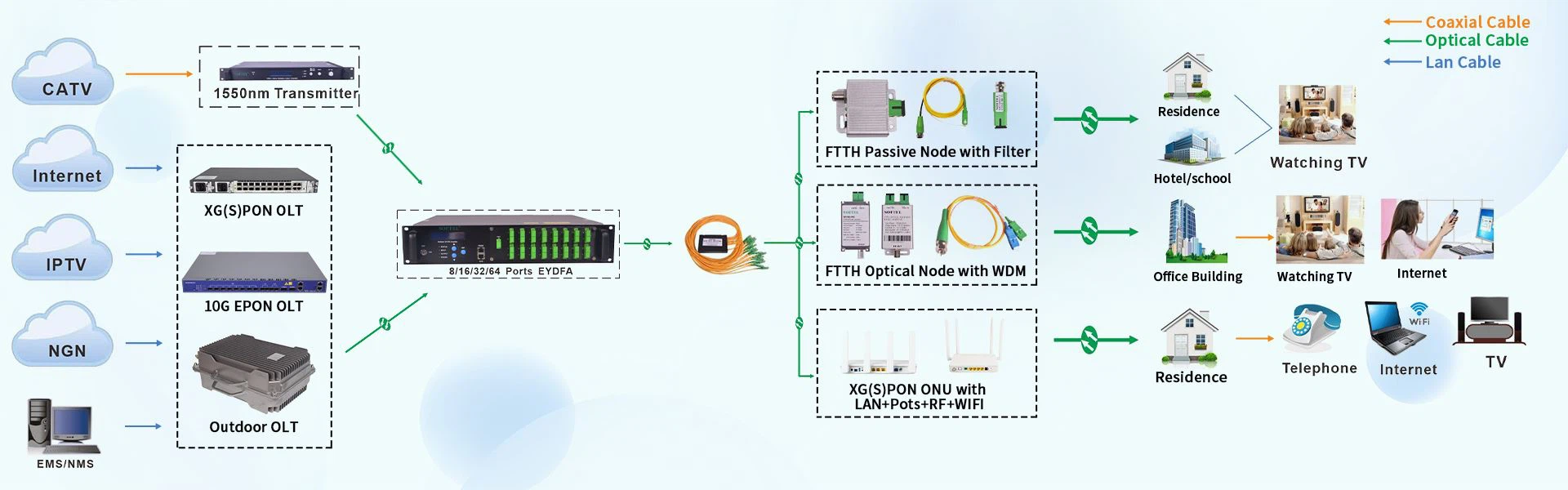WAN (Wide Area Network) is a large-scale network that connects different geographic regions, and its coverage can extend to cities, countries, and even the world.
To solve the problem of isolation and management within the same LAN, devices are "grouped" through switch configuration, and devices on the same VLAN can be dispersed in different locations (such as different floors) on the physical LAN. Isolate sensitive data, such as finance departments and employees, from broadcast storms and unauthorized access within the same physical LAN.
VLAN (Virtual Local Area Network) is a network at the logical level that divides a physical LAN into multiple independent "virtual subnets" through technical means (such as switch configuration), and the devices in each subnet can communicate as if they were in a separate LAN, and the different subnets are isolated by default.
| LAN | WAN | |
|---|---|---|
| Coverage |
Small (usually ≤ 10 km) such as office, campus, home |
Large (can be across cities, countries) such as national networks, the Internet |
| Transmission Speed | Fast (usually 100Mbps~100Gbps), sufficient bandwidth | Slow (usually a few Mbps ~ 10Gbps) with relatively limited bandwidth |
| Transmission Medium | Wired (twisted-pair, fiber-based), wireless supplemented (Wi-Fi) | Long-distance wired/wireless (fiber, satellite, microwave, cable) |
| Ownership | Privately owned or by a single organization (e.g. business, school) | Jointly maintained by carriers or multiple organizations (e.g. telecommunications, Internet) |
| Latency & Stability | Low latency, millisecond-level, and high stability | The latency is high, and the stability is more affected by the environment due to the long distance |
| Application | Local device connectivity (file sharing, printer sharing, internal communication) | Long-distance da2ta transmission (cross-regional communication, access to the Internet) |
| Typical Equipment | Switches, Routers (small), Wi-Fi routers, Hubs | Routers (large), Gateways, Modems, Satellite devices |
1. The WAN port on the router is used to connect to the external network (public network), or to connect the equipment of the broadband operator.
2. The LAN ports (1, 2, 3) on the router are used to connect to the devices in the intranet (LAN), mainly to connect computers, printers and other equipment.
IP settings for WAN ports:
1. Static IP: When the WAN port is connected to the LAN port of the "higher-level" device (optical modem, or the upper-hop router), it essentially forms a LAN with the higher-level device, so the IP of the WAN port should be set to the IP address of the LAN port segment of the higher-level device
2. Dynamic acquisition: As above, the router is the DHCP client of the LAN of the higher-level device, and the DHCP service function is enabled when the higher-level device is added to the higher-level device, then the WAN port can automatically obtain the next IP address
3. PPPOE dial-up to obtain IP address: Joining dial-up is not completed by the optical modem, but by the router (i.e., bridge mode), then the router WAN port can obtain an IP address through PPPOE dial-up, which is assigned by the operator equipment and cannot be changed.
IP settings for LAN ports:
The IP address of the LAN port, that is, the intranet, includes the LAN port of the router (essentially a Layer 2 switch) and the gateway IP address of the wireless network. The LAN port must not be in the same network segment as the WAN port, some routers support VLANs, and you need to pay attention to the corresponding VLAN of each LAN port.